To access your online teacher training, please do the following steps:
1. Go to our Sylvan University Now website at www.sylvanu.com.
2. Log into the website using the credentials that were given to you.
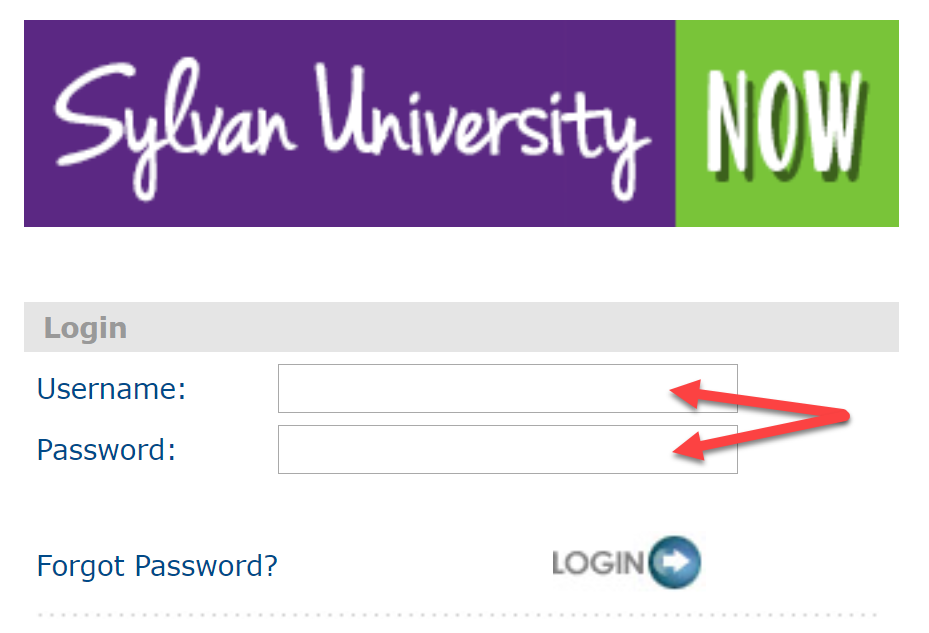
3. Type “Training Foundations” in the upper right-hand search box, then press enter.
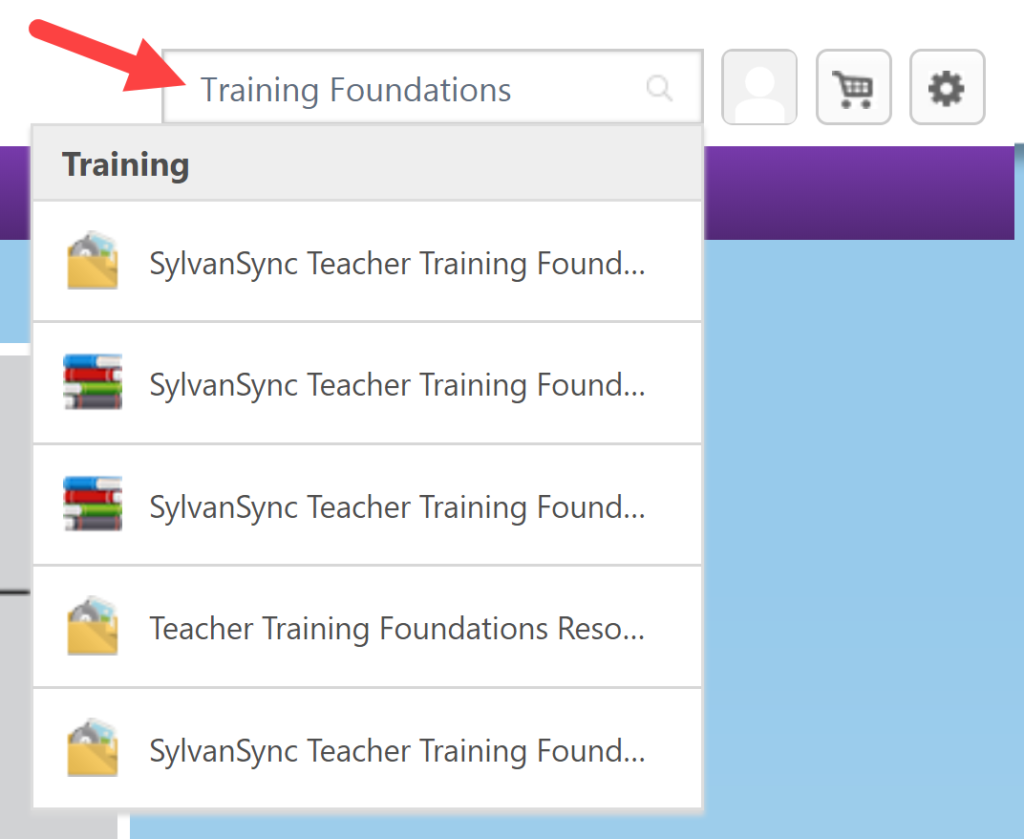
4. Choose the SylvanSync Teacher Training Foundations Curriculum (2018) course by clicking the the appropriate link.
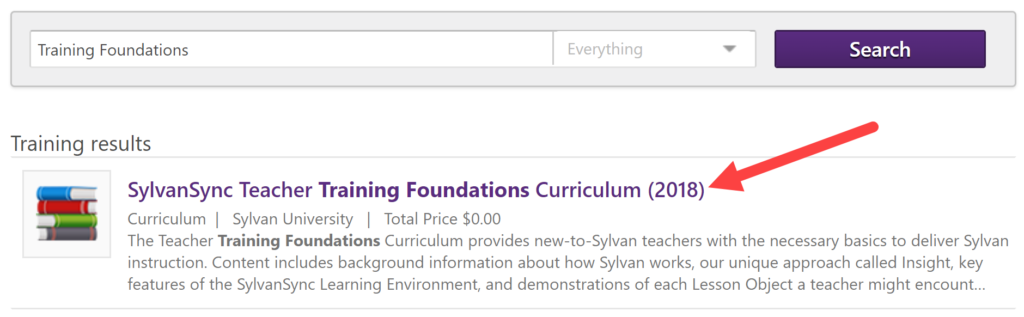
5. Click on the Curriculum Player button to begin
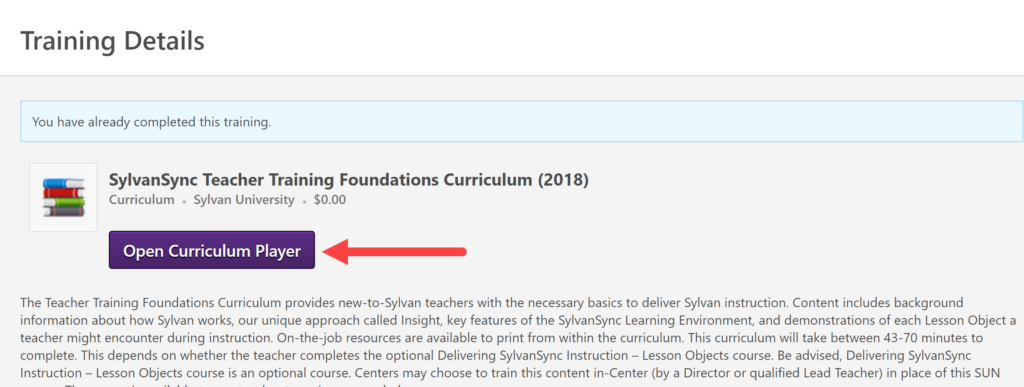
6. Complete the modules in the numbered order below by clicking on the launch button next to each one.
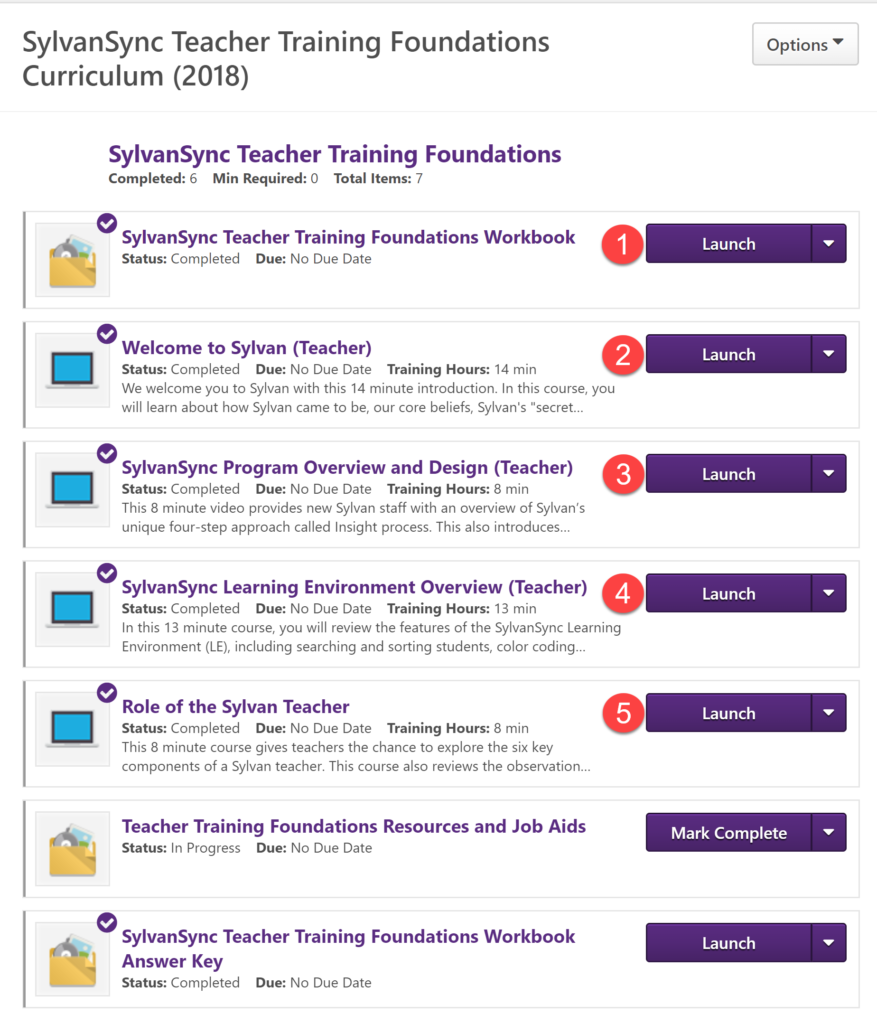
7. After you are finished with that course, go back to step 3 and search for the following courses, and complete them:
- Instructional Management for Teachers Curriculum (2018)
- SylvanSync Reading Teacher Training Curriculum (2018)*
- SylvanSync Mathematics Teacher Training Curriculum (2018)*
* Please pick the appropriate subject (reading or math). Typically you are not assigned both at once.
When you have completed all 3+ courses (Training Foundations, Instructional Management, and Math or Reading), please contact your director and let him/her know that you are ready for the next step.