How to Access the Training
To access your online teacher training, please do the following steps:
1. Go to our Sylvan University Now website at www.sylvanu.com.
2. Log into the website using the credentials that were given to you.
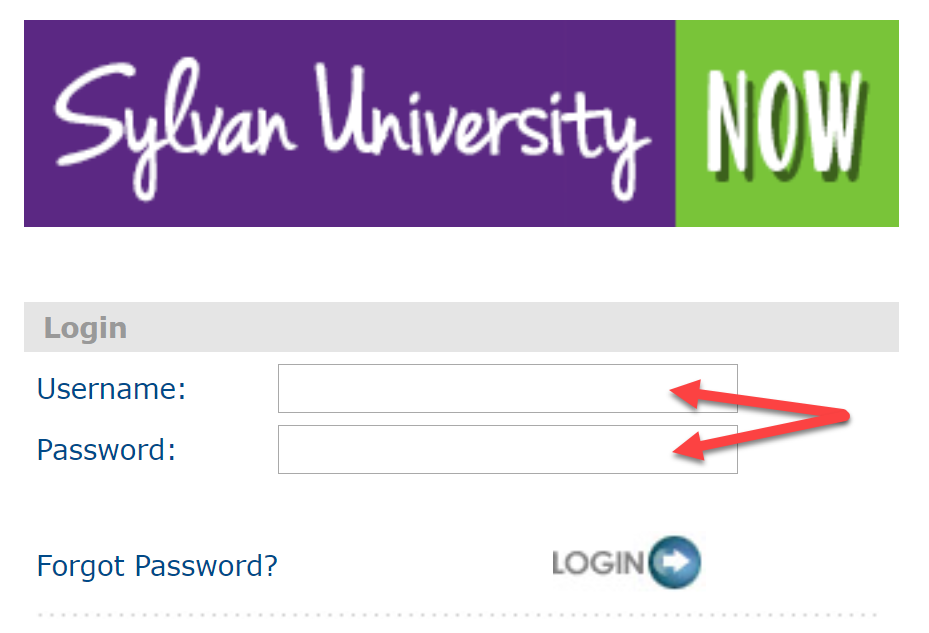
Depending on whether you will be teaching reading or math, please use the Contents section on the right side of this page to view your instructions.
Reading Instructions
3. In the search bar at the top, search for “SylvanSync Reading Teacher Training” and click on the option that has books for an icon.

4. Click on the Open Curriculum Player button to begin
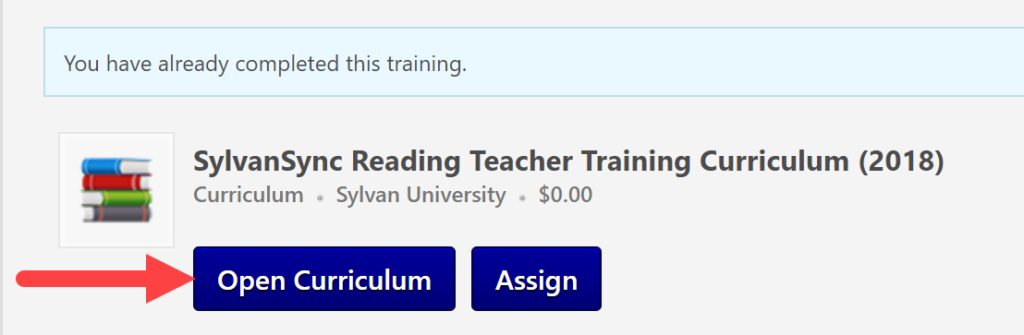
5. Complete the modules in the numbered order below by clicking on the launch button next to each one.
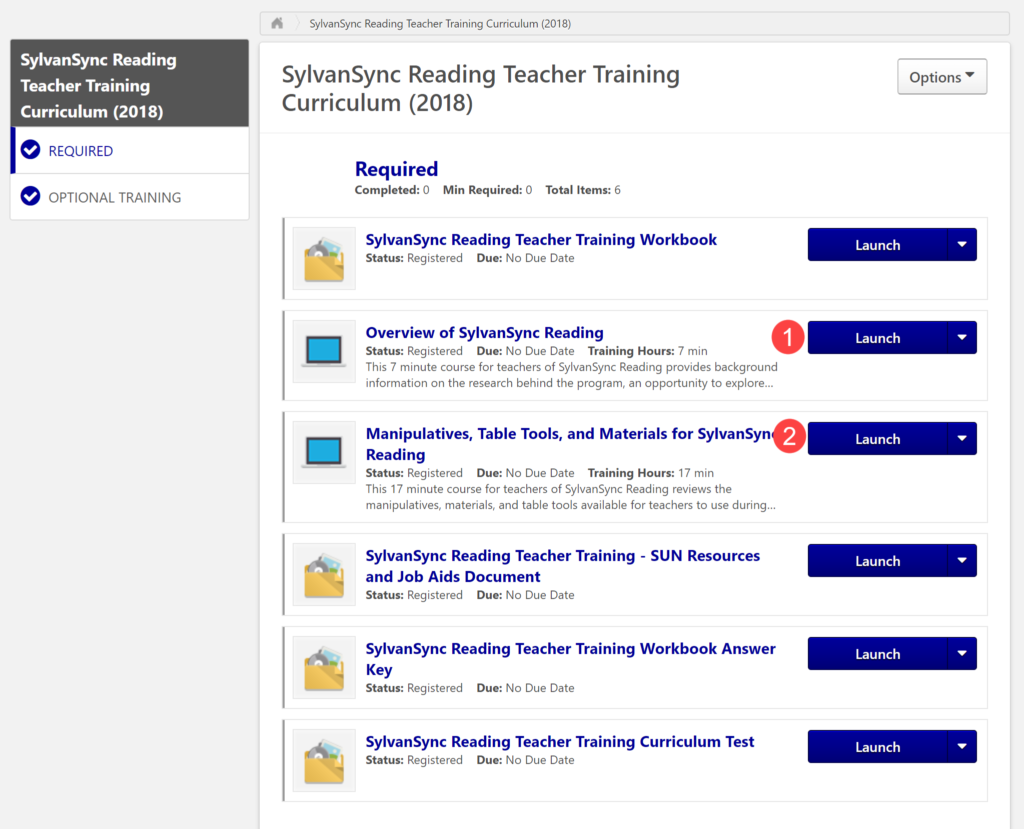
6. While you are doing the above training modules, please use the workbook below as a self-check for understanding.
7. Download and read the following guide on Lesson Objects.
Math Instructions
3. In the search bar at the top, search for “SylvanSync Mathematics Teacher Training” and click on the option that has books for an icon.
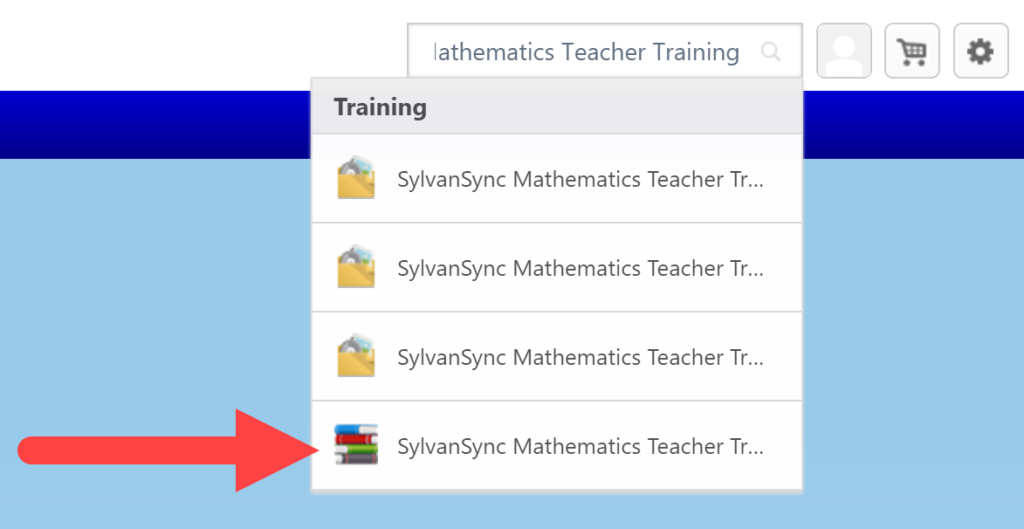
4. Click on the Open Curriculum Player button to begin
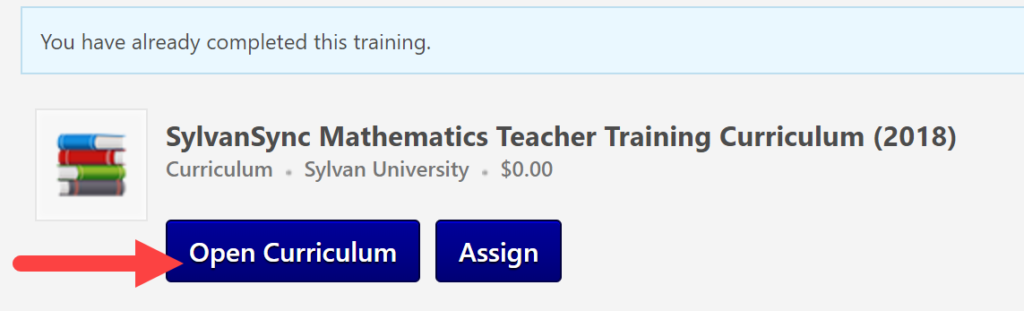
5. Complete the modules in the numbered order below by clicking on the launch button next to each one.
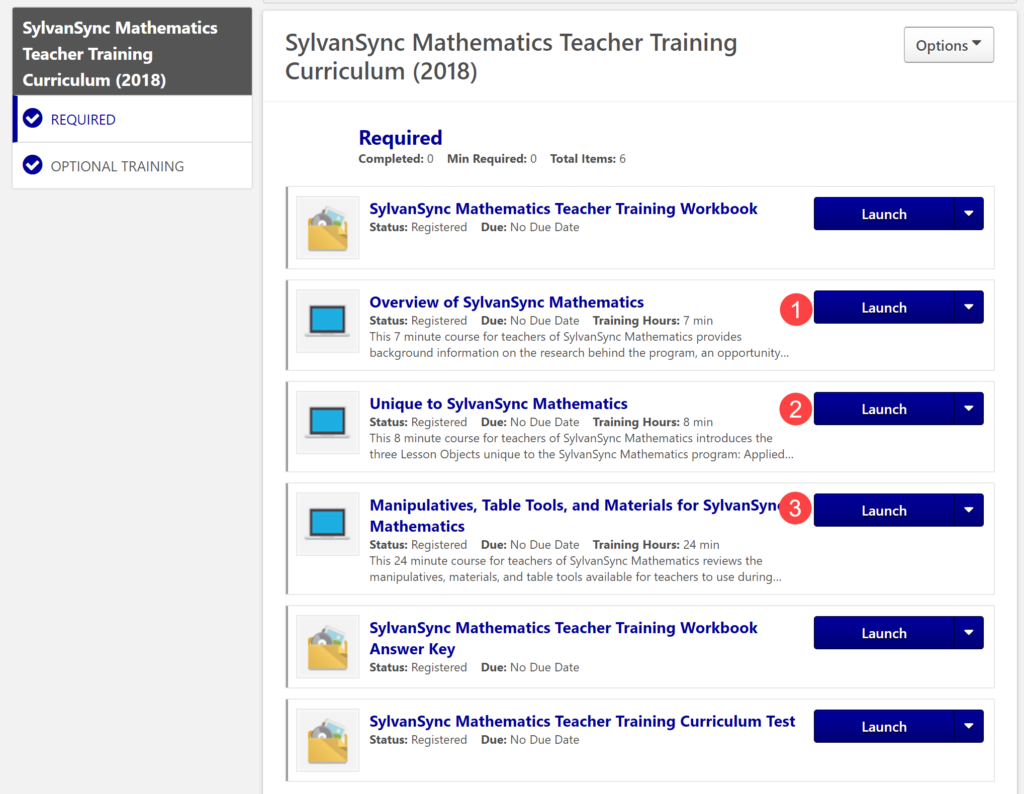
6. While you are doing the above training modules, please use the workbook below as a self-check for understanding.
7. Download and read the following guide on Lesson Objects.