Last Updated 2/6/25
Overview
Many companies offer employee benefits through a company called Bright Horizons. These employees can either receive a 15% discount off of our tuition, or reserve classes that are entirely paid for by Bright Horizons’ compensation package.
Services Offered
There are typically two services offered to families. These services will vary by family. We do not know which service each customer has access to, as it depends on their work benefits:
- 15% off Sylvan – This is a standard 15% off tuition. This can be given to all Bright Horizons families if they do not qualify for the reserved classes. We charge our standard IDA and registration fee; only the classes are discounted.
- Reserved Classes – These are essentially aftercare credits offered by Bright Horizons. By using this, a parent “reserves” X number of classes, and then can spend them at Sylvan. The initial IDA is covered by one of the reserved classes. For example, if they reserve 3 sessions, that means 1 IDA + 2 sessions. Customers using this plan are not charged a registration fee.
Determining which plan a customer has
Sometimes a customer becomes a contact/inquiry because they submit the form on their webpage, before even speaking with anyone at Sylvan. When this happens, Bright Horizons automatically converts the form-submission to a Sylvan reservation. When this happens, you will get an email that looks like this:
Subject: A new Bright Horizons Reservation has been added for CUSTOMER NAME.
Body:
Center #####,
A new Bright Horizons reservation has been added for your center! Below are some details for this reservation. More information about this reservation can be found in Hub. Please review as soon as possible and follow up accordingly. Note that this notification email was sent to both the Inquiry and Center email addresses listed in myProfile for this center.
[Relevant Information about the reservation such as name, reservation date, expiry date, etc.]
Thank you,
The Sylvan Team
If you do not get this email, and instead end up talking to a customer first, the only way to figure out which plan a customer has is to ask them. Unfortunately, customers often do not know which plan they have. Here is the line of questioning that can help get us to the right place:
- Do you know what type of benefits Bright Horizons offers you?
- When you log into you Bright Horizons portal, can you find the area where it talks about Sylvan and tell me what it says?
- Do you see the word “Reservation” anywhere (on the website)? If so, can you click any buttons to make a reservation?
If there is no mention about making reservations, then they might only qualify for the 15% off. You can tell the customer this, and if they say they should have free sessions then you can ask them to reach out to their HR department to show them how to reserve those free classes. If they do this, ask them to reach out to their HR department today and that we will call them later today or tomorrow to check in. (The reason for this urgency is because the Bright Horizons portal gives them options to many of our competitors as well, and they may just go with the one that’s easiest to sign up for.)
Reserving Sessions
If the parent has access to free Bright Horizons classes, they will need to “reserve” those classes. This means that they fill out some sort of form on the Bright Horizons page. This may be something that just says to reserve hours at Sylvan, or it may ask the customer to convert EFS (Enhanced Family Support) hours to Sylvan hours. (For example, 1 aftercare hour = 3 Sylvan hours).
We should encourage customers to do larger reservations at once so we do not have to keep asking reservations every week. A typical reservation is 9 hours as that roughly corresponds to a month. However, we have had reservations as large as 30 (especially towards the end of the year when the reservations expire).
If a family cannot figure out how to make a reservation, they will need to contact their HR department.
Once a reservation is made, those reserved classes will expire after 3 months.
Where to find reservation info in Hub
To find the reservation a customer made, look next to the Account Ledger on the Customer 360. You are looking for a reservation that was recently created (2nd column) that has hours remaining.
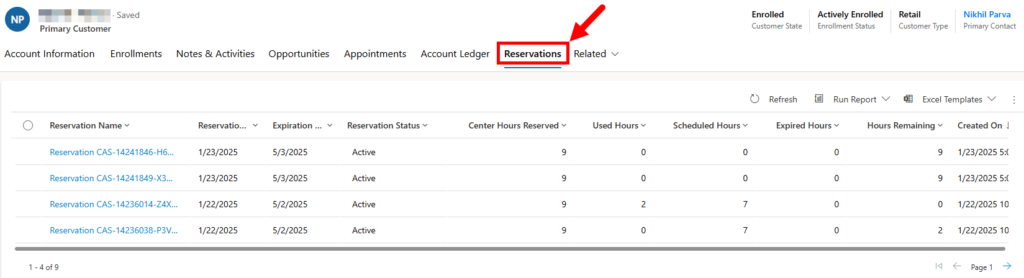
Scheduling the IDA
How we proceed to the IDA depends on how the customer is paying:
- 15% discount (customer pays) – We book the IDA and take payment as normal. They follow the normal enrollment process.
- Reservation – They need to submit their reservation to Bright Horizons and then Bright Horizons will send us the info. This will show up in the Reservations tab (see above). Once we see the reservation, we can go ahead and schedule the IDA. We will need to float a class on this date to account for the IDA being paid for by one of their reserved classes.
Enrollment Setup
After testing, this student is enrolled as normal. There are a few minor adjustments to be made
- In Heymarket, label the customer name with (BH) so we know they are Bright Horizons. No indicators are to be used in Hub at the request of corporate. (e.g. don’t put an asterisk or “BH” in the customer name)
- The scheduled sessions for the enrollment should be set to however many hours they reserved. This is so that the correct LPD can be generated and given to Vanessa.
- The rest of the enrollment and LPD process is followed as normal.
If they don’t reserve right center could take longer
Attendance
Payment
We get payment from corporate in arrears. It comes 3 months after the month has ended. It is automatically entered into Hub and is visible on the ledger. It will look like this:
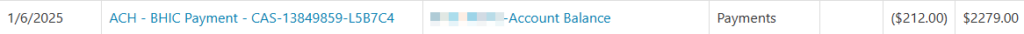
While this shows up in Hub automatically, please confirm that it has arrived in your franchisee’s bank account.
Other Notes
- Please do not forget that classes expire after 3 months. This primarily applies when customers reserve a lot of hours at once.
- The name on the reservation does not matter and the parent can use it for any child.
- Molly Kale is the primary Bright Horizon corporate contact, however corporate wants us to use their ZenDesk ticketing website to ask questions.