When you are hired, you are setup in our payroll system and an email is automatically generated to the email address you listed on your employment form. This email will be from iSolved@HKpayroll.com, our payroll processing company. Look for this email. If you do not see it, check your spam filter. It should arrive within 48 hours of your hire date.
You need to open this email, and follow the instructions to setup your payroll account. This payroll account will allow you to look up and print your payroll stubs. When setting up your account, please use a computer (laptop or desktop). Do not use a mobile device or tablet.
Please note that it is your responsibility to enter your hours on time and to setup your pay stub account. If you have any questions about this, please contact Babs Navarra at babsnavarra5@yahoo.com or 352-489-6343.